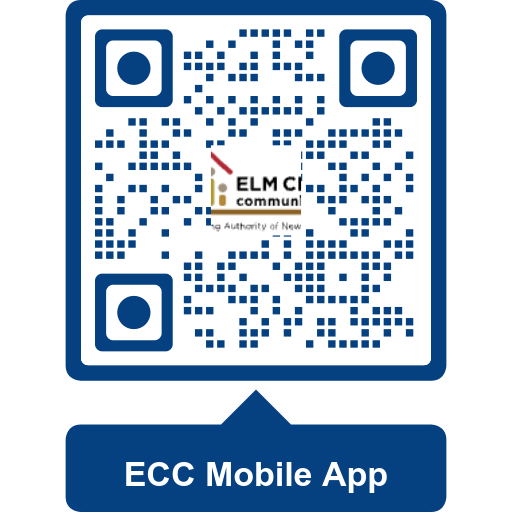Open Enrollment
Individuals interested in submitting a preliminary application may apply during open enrollment using any computer connected to the internet. Persons may apply from the convenience of their home at any time.
Those needing access to a computer or the internet may use a computer at any branch of the New Haven Public Library or a computer kiosk at the Elm City Communities (ECC) office at 360 Orange Street, New Haven.
Applicants must have an active email account. Those who are in need of an email address may obtain a free email account through an internet provider of their choice.
Preliminary applications
Preliminary applications can be completed online only during the Open Enrollment period. Please see below for details.
Disability
Persons with a disability in need of a reasonable accommodation may contact ECC at 203-498-8800 for special assistance with the application process.
Check application status
If you have already submitted an application and want to check on your status, please see below.
How to Apply
Click here to access the Applicant Portal
Application How-To Video: