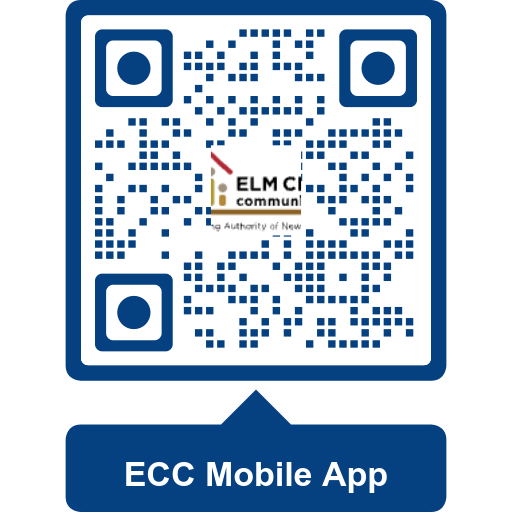Recertification & Continued Eligibility
Elm City Communities (ECC) may review a household’s eligibility for continued participation in its programs through a process called “Recertification.”
Recertification cycles occur annually, biennially or triennially based on each household’s Work/Program Participation compliance status. We use Bob.ai to efficiently manage Recertifications for our clients with the automation of annual recertification notices. You will need to create an account and attach copies of your income, assets, and expenses. Bob.ai
During the recertification process, ECC does one or more of the following activities to confirm that the participant continues to meet ECC eligibility requirements:
- Income review, verification, and calculation
- Determination of Work/Program Participation requirement compliance status
- Confirmation of household composition to determine the appropriate voucher size
- Recalculation of income and deductions to determine the Total Tenant Payment (TTP)
- Must adhere to ECC’s Family Obligations
Recertification cycles occur annually, biennially or triennially based on each household’s Work/Program Participation compliance status.
Notifications when you are invited to Complete a Recertification
To get started, you will be notified by mail, email, text message or phone call when it is time to complete your Recertification. Within that notification, you will receive a link to sign up to setup your Bob.ai account along with a relationship code.
If your email matches the one ECC has on file for you, you may not need the relationship code. If it does not, you will need to enter that relationship code when you first login. To ensure you receive all notifications, please keep your contact information current.
The first notification you will receive will be {120} days from your Recertification date. You will then receive one each month before your Recertification is due until it is submitted. Please note that you must submit your Recertification before it is due to continue to receive Housing Assistance Payments.
Submitting your Recertification
Click on the ‘Complete Recertification’ link on your email or text message to get started. If you did not receive a link, you can also go to Bob.ai to log into your account and then click on the “Recertifications” app.
What to Expect
- Bob.ai has step-by-step guides to assist you with completing your application. This can be done on their website by clicking on the link in the notification or by downloading their mobile app. You can attach documents by dragging and dropping them from your computer or taking photos of them from your phone.
https://bob.ai/auth/signup-for/renter
Help on how to submit the Recertification
- Here’s a step-by-step guide to help you through the Recertification process.
- Additional guides can be found at https://bob.ai/help.
When submitting your recertification, you’ll need to attach supporting documents for income, assets, and expenses. As you upload these documents, our AI system will examine them in real-time, akin to a Case Manager’s review, to help ensure the accuracy and completeness of your submission. If the name or amounts do not match, it will flag it for you and ask you to correct them.
Interim Reporting Change
Click below to see case studies and resources that examine partnerships with housing organizations and school districts:
– A Case Study on Housing and School Partnerships – New Haven (Urban Institute)
– A Case Study on Housing and School Partnerships – Akron, Ohio (Urban Institute)
– Seattle Public Schools in partnership with affordable housing partnerships