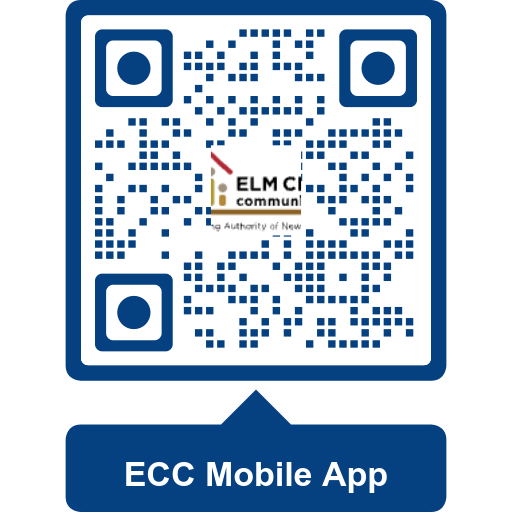Reporting Changes
Do you need to report a change in family income or family composition?
It’s important to update our team when changes occur. We use Bob.ai to assist you with reporting changes to ECC. You will need to create an account and attach copies of your changes, similar to submitting them at our office. Once we receive them, we will review it and submit an Interim Recertification for you. Simply create an account, and report your change or
download the Bob.ai mobile app and click on ‘Recertification’.
Create an Account
Help on how to Report a Change
Here are step-by-step guides to help you through the process.
Additional guides can be found at https://bob.ai/help/
How to report a Change in Income?
Make sure you have your proof of updated income information, such as pay stubs, social Security award letter, or child support ready.
How to request a Change in Family Composition?
If you are adding a family member, make sure you have the ID (if the person is over 18), birth certificate and social security cards of the family member ready to upload.
AI Assistance
When reporting a change, you will need to attach supporting documents listed above. As you upload these documents, our AI system will examine them in real-time, akin to a Case Manager’s review, to help ensure the accuracy and completeness of your submission. If the name or amounts do not match, it will flag it for you and ask you to correct them.
Click below to see case studies and resources that examine partnerships with housing organizations and school districts:
– A Case Study on Housing and School Partnerships – New Haven (Urban Institute)
– A Case Study on Housing and School Partnerships – Akron, Ohio (Urban Institute)
– Seattle Public Schools in partnership with affordable housing partnerships